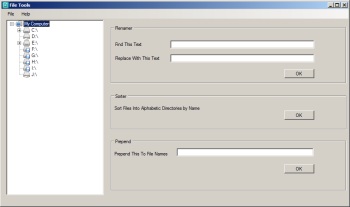Since I wrote the various file renaming and sorting scripts, I’ve gotten emails asking if I planned on writing a GUI version of them. At the time, I didn’t really, but I got enough requests and even occasionally found myself wanting a non-command line version for when I had to do the same change on a number of different directories.
File Tools is a Windows application version of three command line programs I wrote previously – Sorter, Renamer, and Prepend.
After a little thought, I decided not to include Zipper since, looking at the logs for my site and the lack of requests for it as a Windows application, I seem to be one of the few people that uses it (and I only use it rarely, so the CLI version is fine for me).
I also didn’t include Spacer or Underscore since their functionality can easily be achieved by Renamer (I wrote them to save myself keystrokes, which is also not an issue here).
Please be warned that while the program will ask you to confirm that you want to perform the selected function (partially to prevent me from shooting myself in the foot if I selected the wrong directory), it could potentially be used to rename or move important files, so use it at your own risk.